At Web Surfing Studios, our members work on real, live projects that solve actual problems and serve real users. These projects showcase the skills and dedication of our developer community, built collaboratively using modern tools and industry-standard practices.
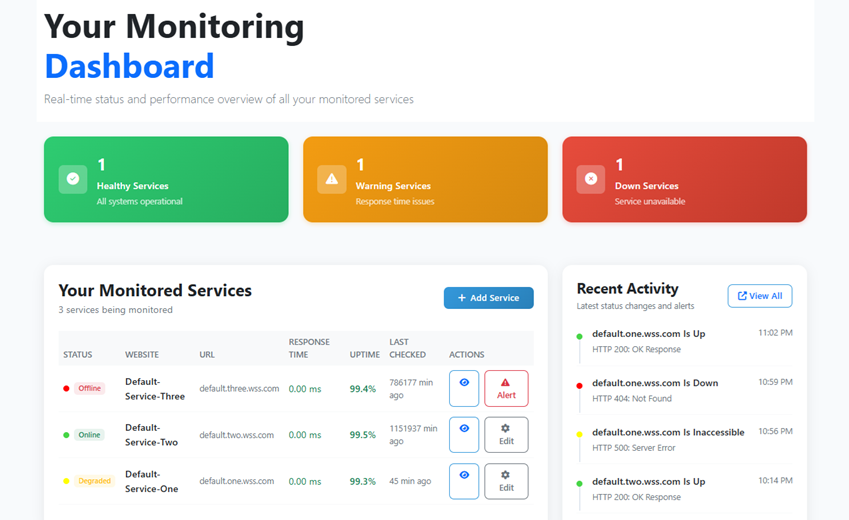
PingMyApp
PingMyApp is a lightweight monitoring platform designed to help developers, teams, and business owners ensure their websites and services stay online. At its core, the system regularly checks endpoints such as websites, APIs, and internal services to confirm availability and performance. If downtime or latency issues are detected, notifications can be sent instantly through channels like email, SMS, or Slack, keeping stakeholders informed the moment something goes wrong.
Users can organize the services they monitor into subscriptions, each with its own name, interval, and service limits. Within these subscriptions, they can track multiple online services, add subscribers to receive alerts, and review historical data on uptime and response times. Each service check records key details like timestamp, status, and latency, providing visibility into both real-time and long-term performance. With simple setup, customizable alerts, and intuitive dashboards, PingMyApp offers an approachable yet powerful way to safeguard digital infrastructure without the complexity of traditional monitoring systems.
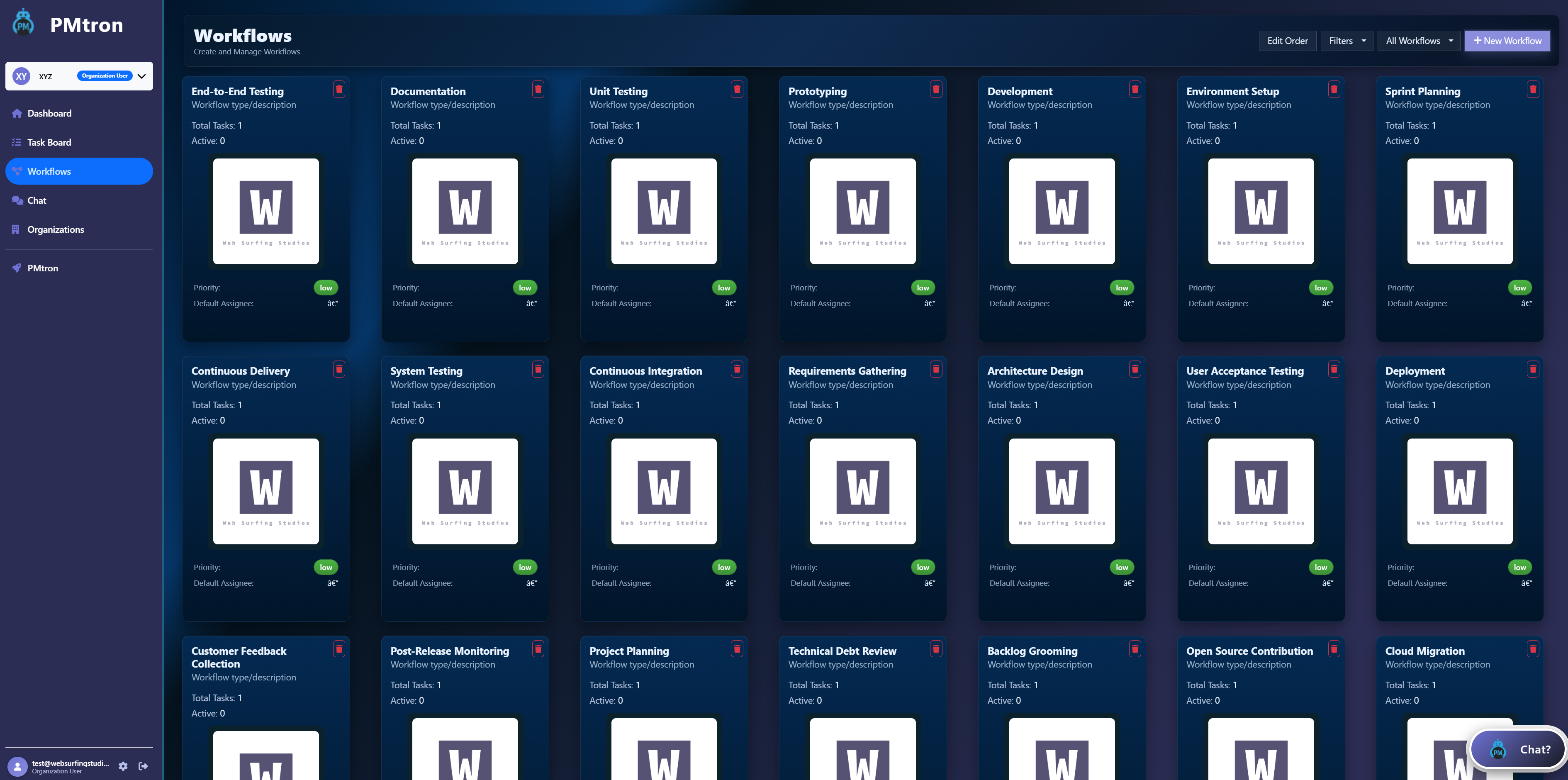
PMtron (AIPM) - AI Project Manager
PMtron is an AI project manager that lives inside Slack / Teams and actively moves projects forward. It learns each workflow, checks in at the right times, interprets updates, estimates timelines, flags blockers, and keeps everyone aligned without a human PM having to chase people down. Users define their workflows in the web app, and PMTron turns those into real initiatives it monitors in real time. It tracks status, maintains progress history, and produces ongoing insights as things evolve. PMtron makes project execution feel lighter — like having a proactive PM who never forgets a step, never loses context, and keeps the team in motion automatically.
Go to Site White Paper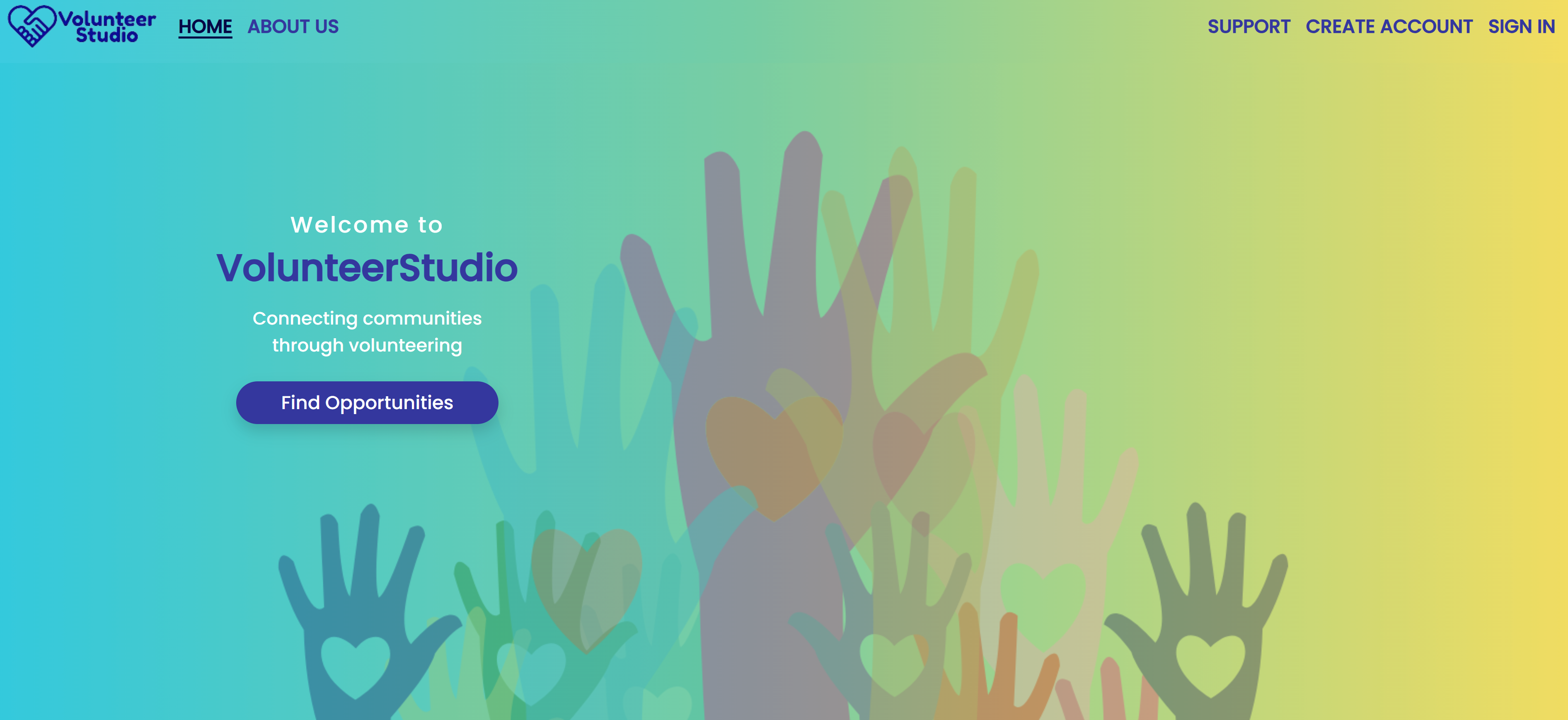
VolunteerStudio
VolunteerStudio is a comprehensive online platform that streamlines volunteer management for nonprofits and community groups. Its user-friendly interface makes it easy to recruit, organize, and communicate with volunteers while reducing the time spent on administrative tasks. Organizations can create and manage events with details like location, dates, and participation limits, as well as oversee their members, promote managers, and share updates or photos.
Each organization has a customizable profile with a name, description, contact information, website, and social media links, helping them present a professional and engaging presence to their community. Volunteers, in turn, can easily join organizations, sign up for events, and build their own profiles to stay connected. With scheduling tools, real-time tracking of volunteer hours, automated reminders, and insightful reporting, VolunteerStudio fosters seamless collaboration and meaningful engagement, allowing organizations to focus on their mission while empowering volunteers to make a lasting impact.
These are the platforms and tools we’ve engineered to operate Web Surfing Studios itself. They automate onboarding, coordinate project work, manage infrastructure, and support hundreds of contributors. Each one is a real production system that our members build, maintain, iterate on, and continuously improve — just like in a real software organization.
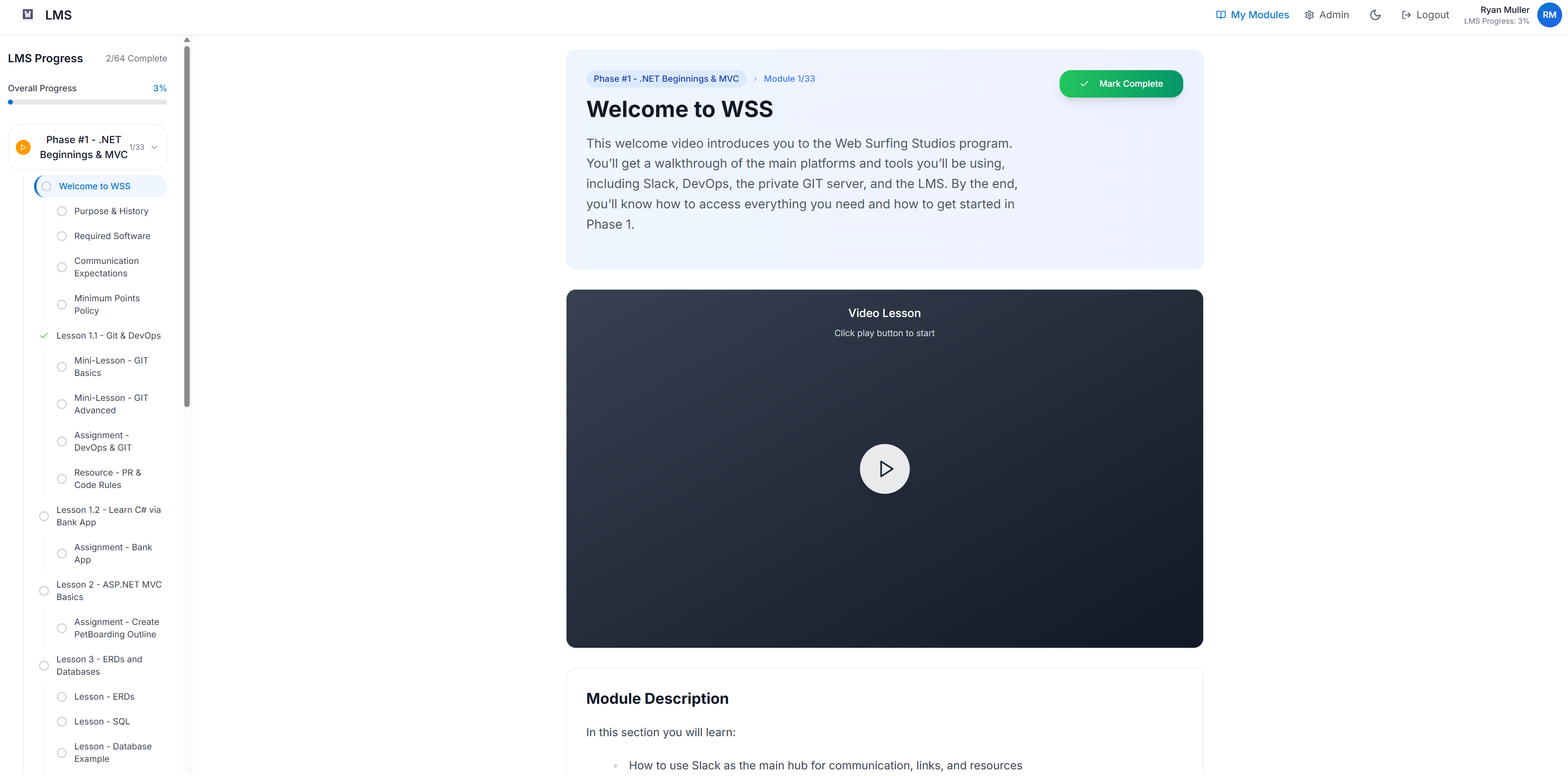
LMS (Learning Management System)
The WSS LMS is the core platform where new engineers learn the fundamentals they need to operate inside a real modern software organization. It walks developers through our onboarding curriculum step-by-step, teaches our workflows, demonstrates how we build and ship software, and tracks each person’s progress along the way. It includes structured modules, assignments, video lessons, assessments, and practical exercises and continuously evolves as we expand our curriculum and improve how we teach real engineering practices.
SecretsManager
The WSS Secrets Manager is our internal platform for securely storing and distributing credentials, API keys, and sensitive configuration data across our systems. It enforces proper security practices, eliminates hardcoded secrets, centralizes configuration, and makes developers operate the same way real production teams do with auditable access, controlled environments, and secure secret rotation.
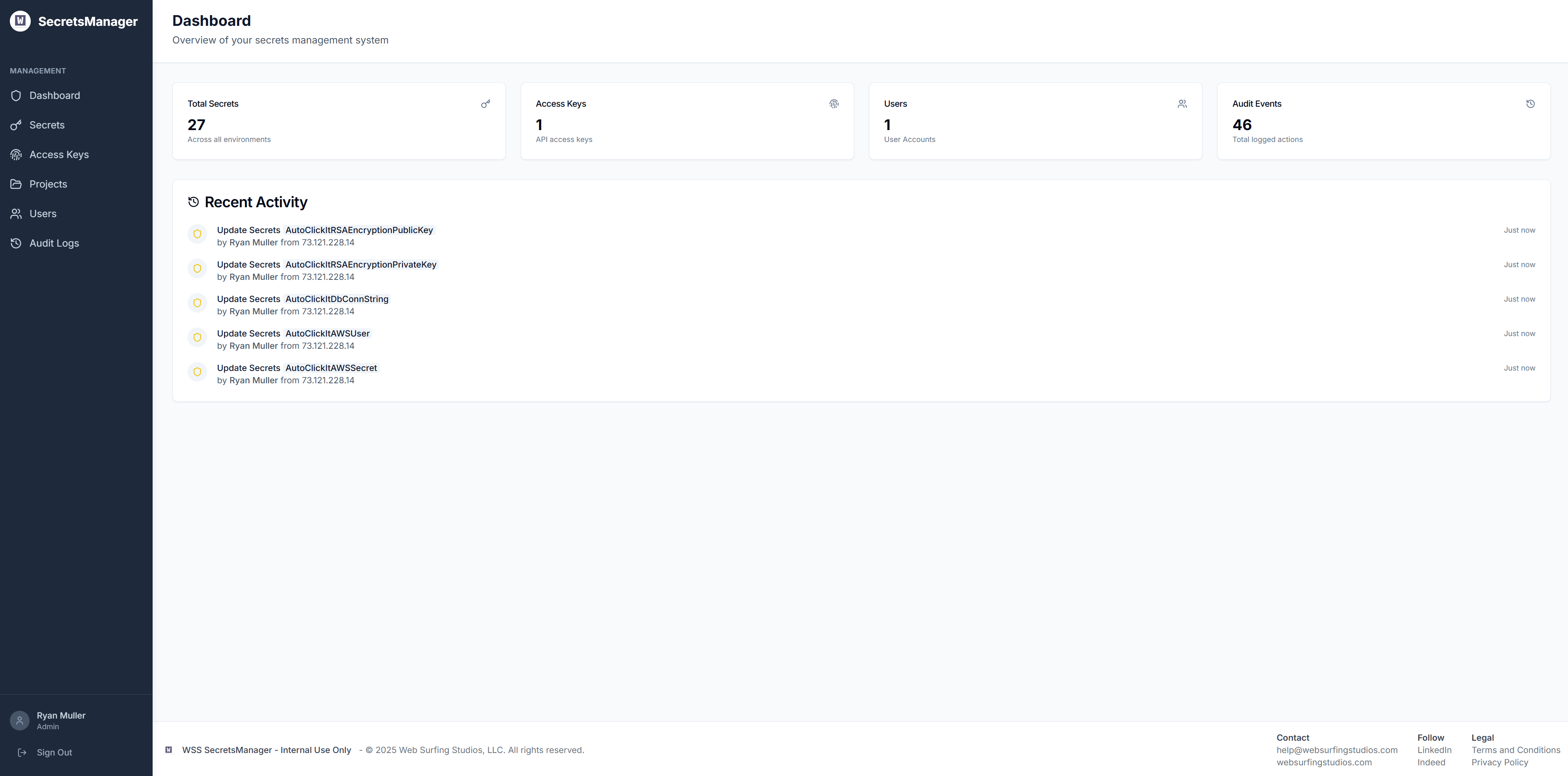

FeatureFlags
The WSS Feature Flag site enables teams to turn features on or off instantly across applications without redeployment. It supports safe rollouts and controlled releases.
Candidate Portal
The WSS Candidate Portal is our intake system for managing incoming applicants. It collects resumes, screening questions, coding samples, interview notes, and scoring data and keeps all candidate records in one place. It supports bulk accept/reject actions, sends automated rejection emails, scans for AI-generated responses, and enforces our internal ATS rules and application policies. This lets us run high-volume intake in a standardized, consistent way.
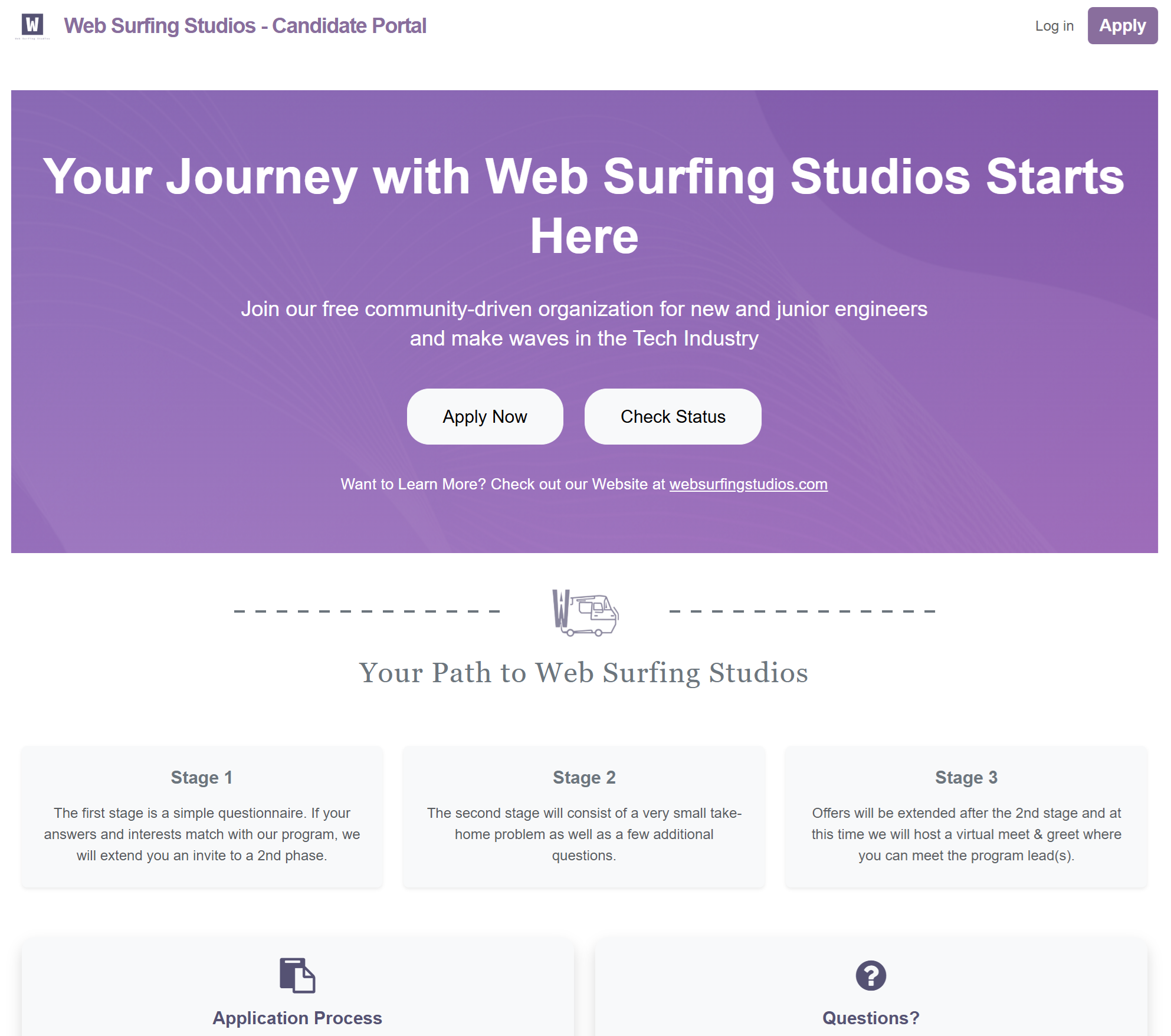
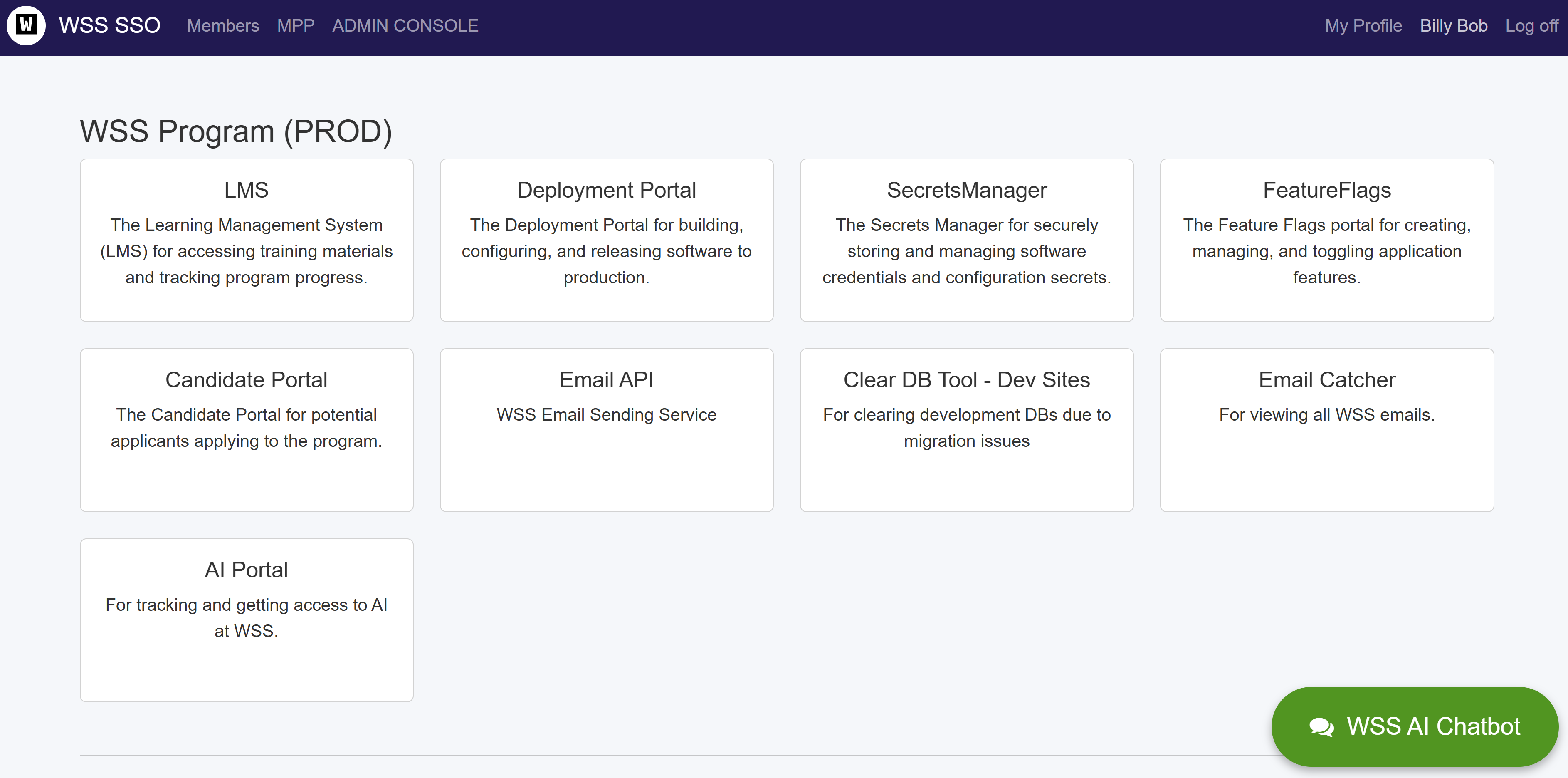
SSO Site
The WSS Single Sign-On handles authentication and session management across all WSS applications. It also maintains our unified user directory, provisions Git access, ties into work item tracking, and centralizes identity data so every system uses a single, consistent source of truth.
Deployment Portal
The WSS Deployment Portal is our web console for managing releases across all WSS applications. It centralizes pipeline visibility, version tracking, and deployment status and supports environment transforms, role-based deployments, and pushing releases to different servers. This gives us a complete, controlled workflow for what is shipping, where it’s running, and which version is live.
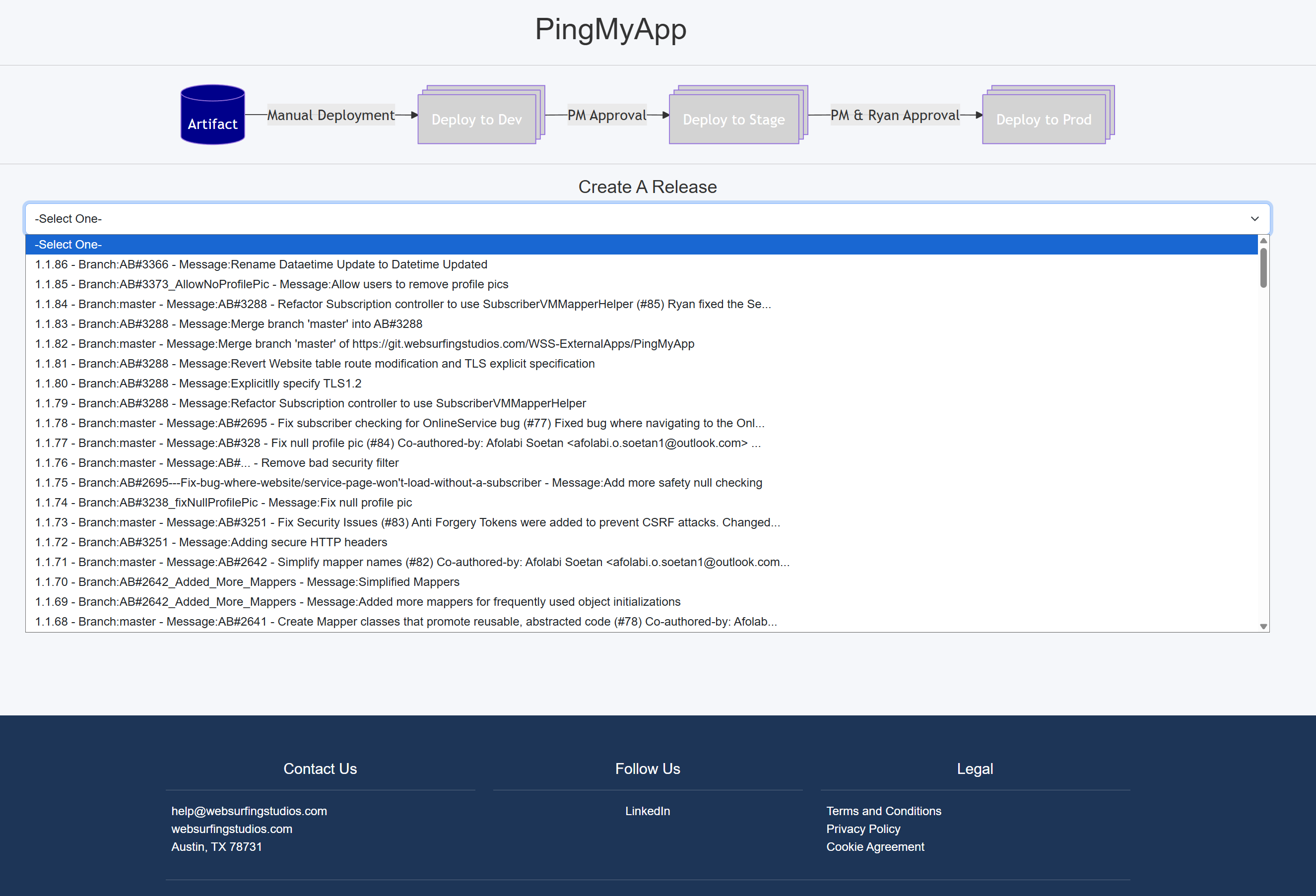
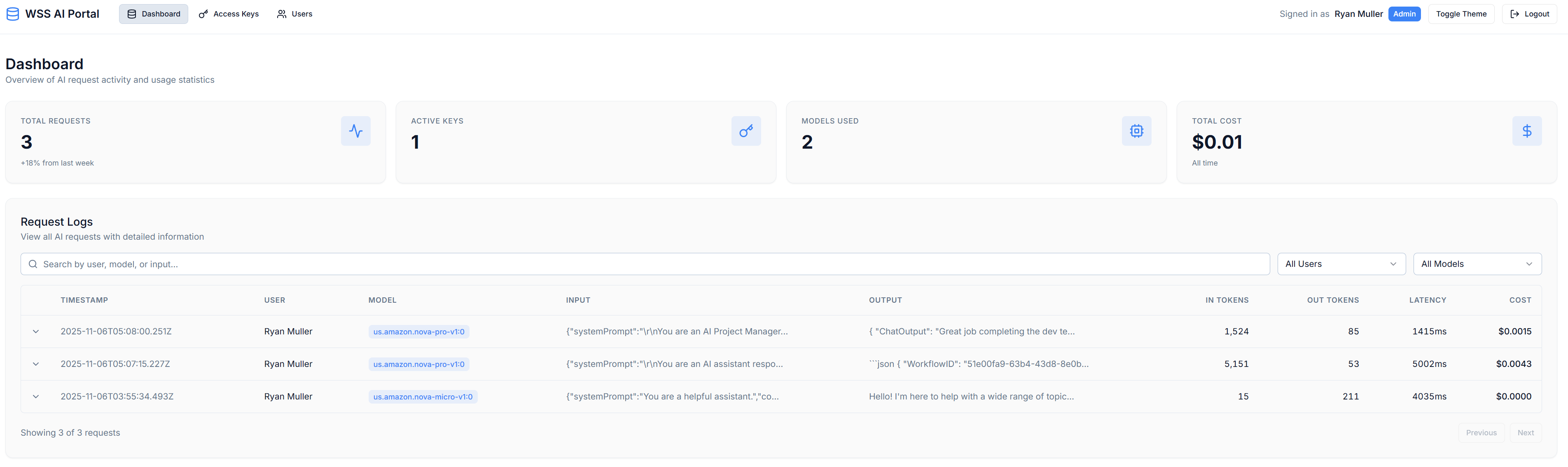
AI Portal
The WSS AI Portal is the gateway that issues access keys and logs every AI request including model, input/output, latency, and cost. It enforces usage tracking, controls access, and provides a governance layer so our engineers work with AI in a controlled manner.
White Paper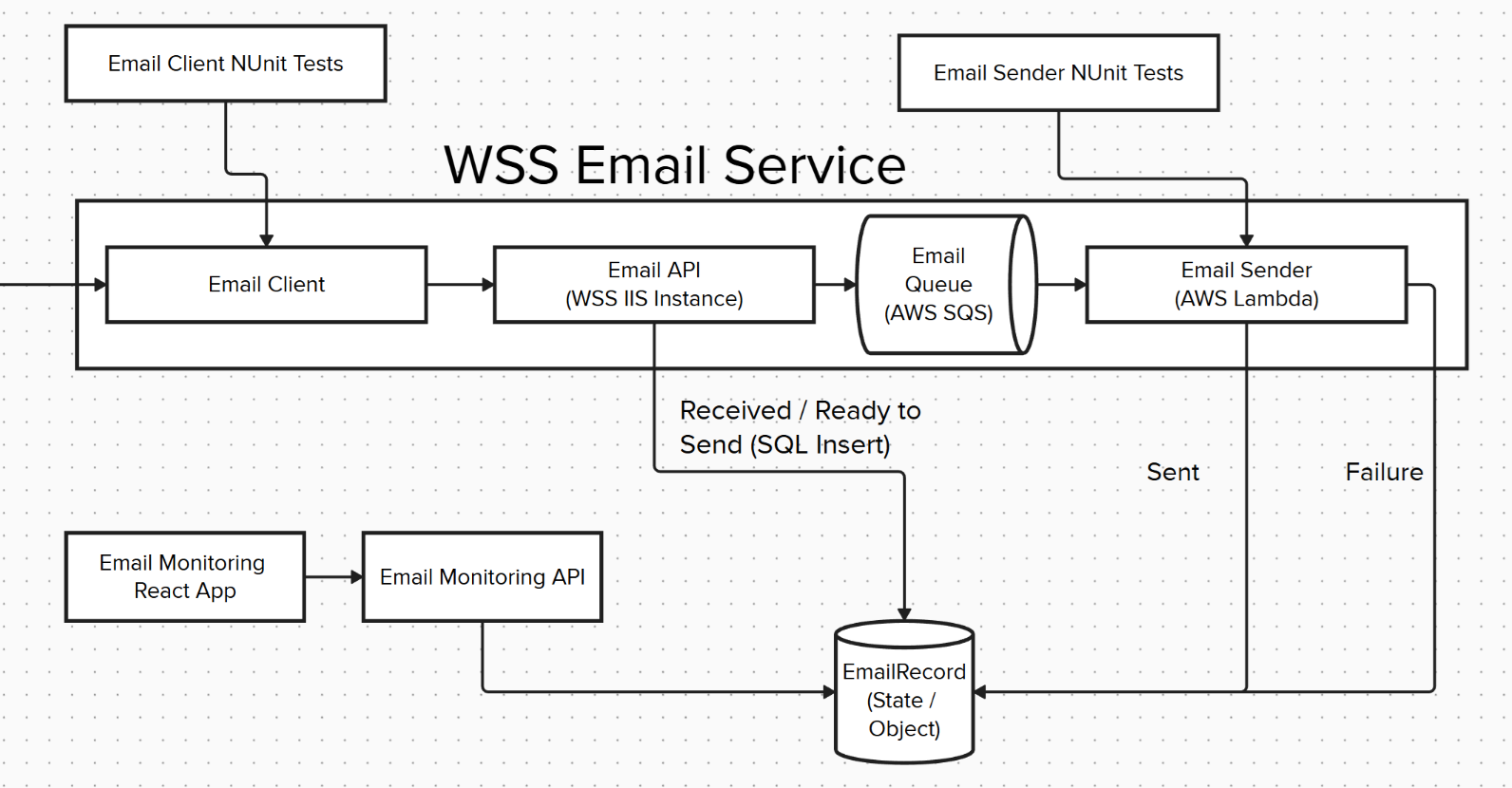
Email Service
The WSS Email Service is a distributed, AWS-based messaging pipeline made up of multiple microservices. Emails are received via API, validated, placed on a queue for processing, and then delivered by dedicated sending services. This architecture is fully asynchronous, horizontally scalable, and built using the same patterns that enterprise platforms use for high-volume email delivery. The system gives us consistency, reliability, and observability. We can reliably send transactional and workflow emails, introduce new templates safely, test changes without affecting live users, and trace messages end-to-end. Combined with tools like Email Catcher, the platform gives our teams both power and control — while maintaining professional quality across every message that leaves WSS systems.
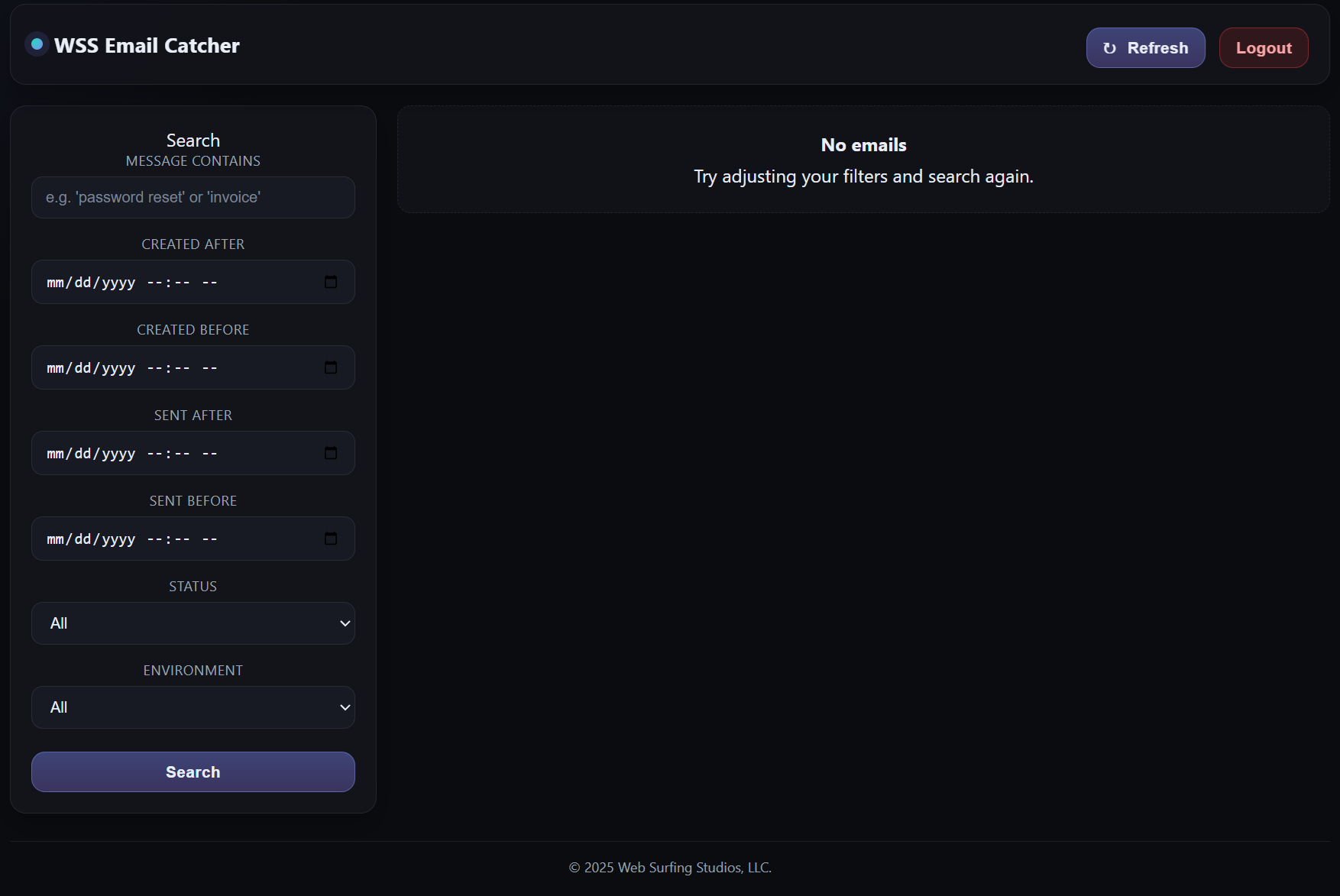
Email Catcher
The WSS Email Catcher is our internal tool for inspecting, auditing, and validating emails generated from WSS applications. It captures outbound messages, stores them in a searchable viewer, and allows us to sort by application, recipient, subject, and more. This makes it easy to monitor what our systems are sending, confirm that content is correct, and validate formatting before anything reaches a real inbox. Email Catcher also supports “dry run” sending. When testing a new email template or debugging an integration, we can submit the message through Email Catcher instead of delivering it externally. This ensures we can preview and verify emails at every stage of development — without the risk of sending test messages to real users.
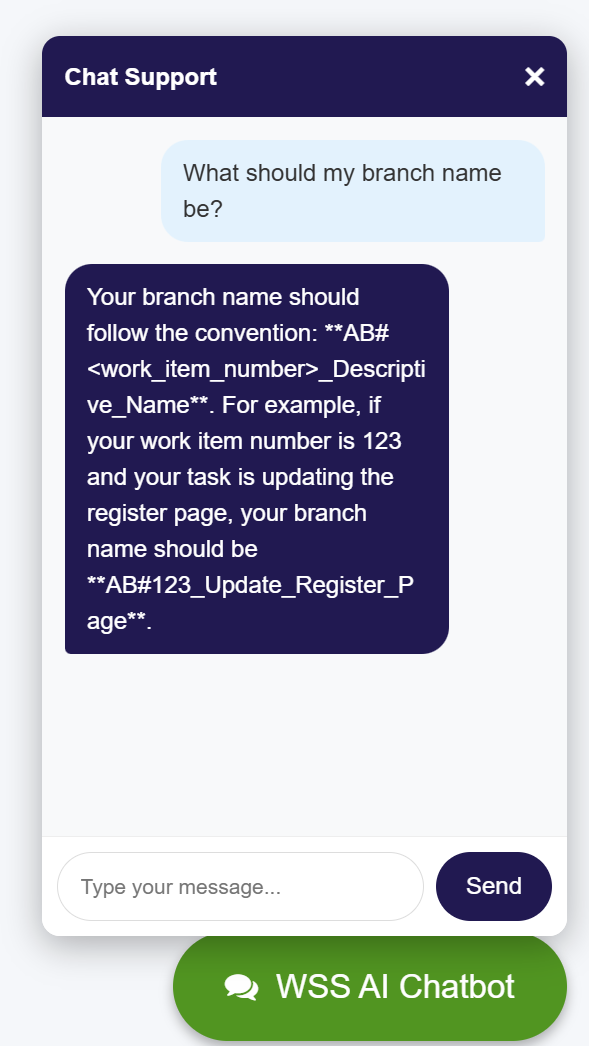
Help Bot (Internal)
The WSS HelpBot is a Slack tool and public API created by our members during a hackathon. It is built from five independent services that work together to deliver a single capability: fast, accurate answers to repeat questions inside Web Surfing Studios. Phase 1 generates a high volume of repeated questions. Instead of having mentors re-explain the same topics, the HelpBot allows a user to ask their question directly in Slack. The bot compares the request against an approved list of WSS Q&A, selects the closest match, and uses AI to return a clear, professional response aligned with our standards and practices. This reduces confusion, keeps answers consistent across the program, and allows mentors to focus more on coaching, problem solving, and code reviews — while the bot handles the routine guidance.